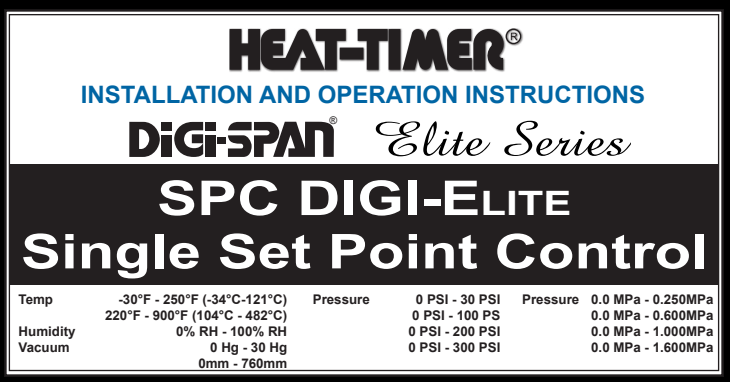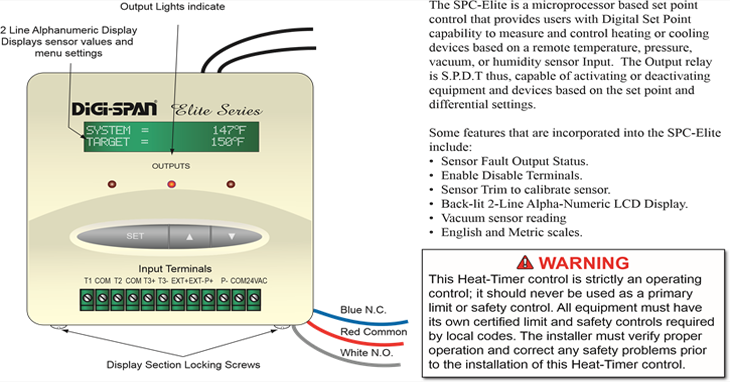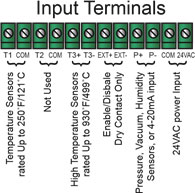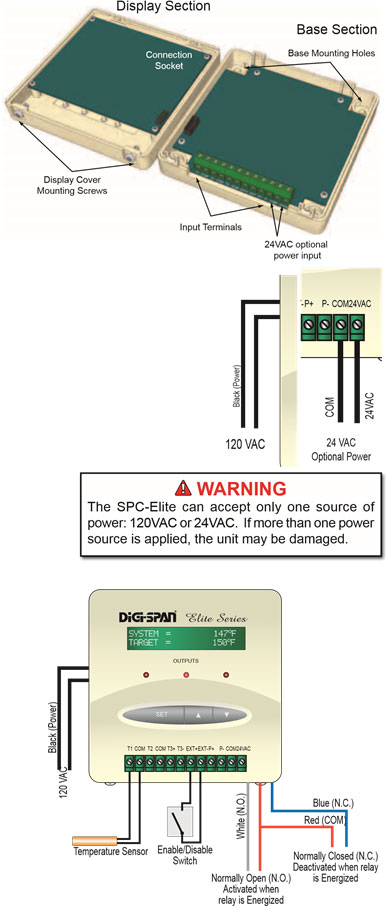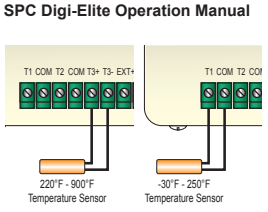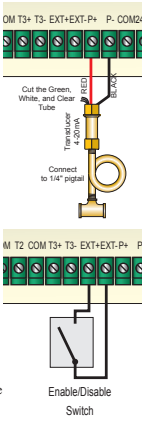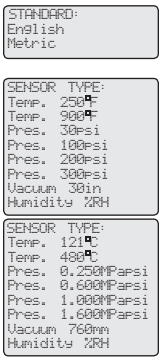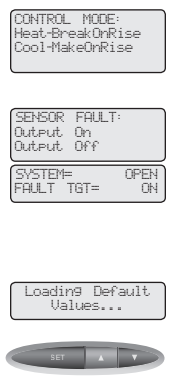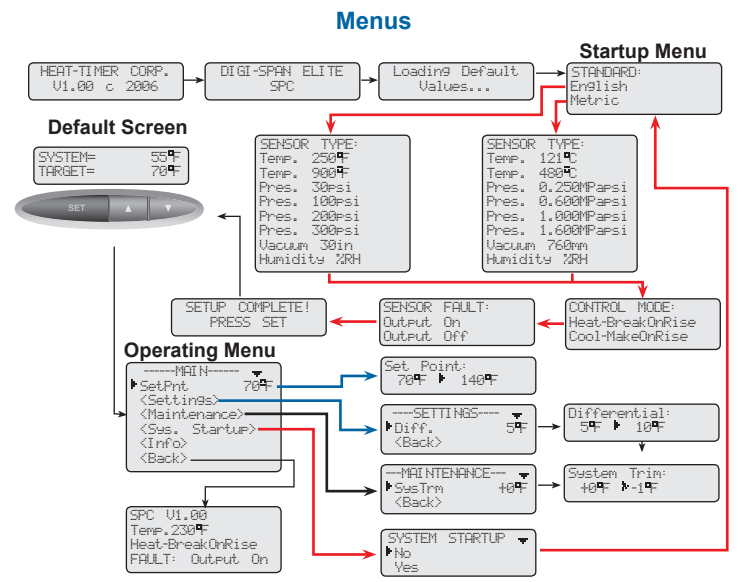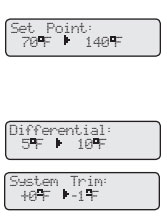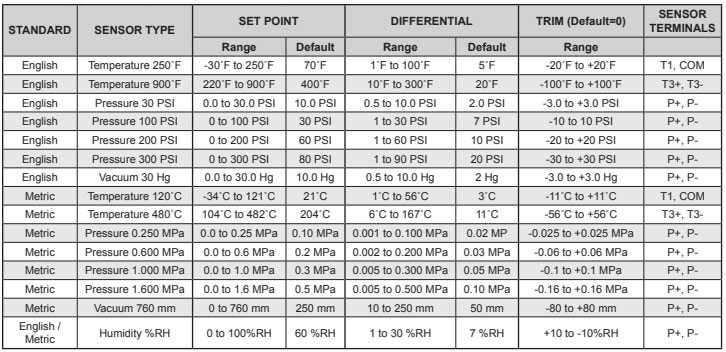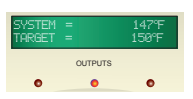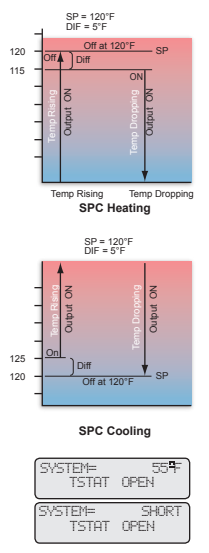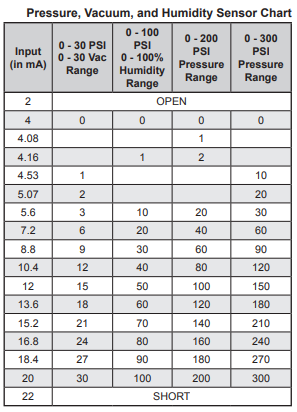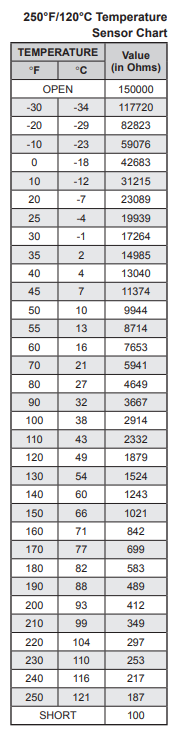Incorrect Temperature Display:
Remove the wires from the SENSOR screws. The display should change to read OPEN. If it doesn’t, the SPC-Elite may be damaged. For temperature, take an ohm reading across the detached sensor wires. The ohm reading should correspond to the chart on the right. If the ohm reading is significantly different, the sensor may be damaged.
Incorrect High Temperature Display:
If using a High Temperature sensor on T3±, then calibrate the sensor using a 2K Ohm resistor. First measure the resistor accuracy using an Ohm meter. If correct, then connect the resistor to terminals T3±. The display should read 511˚F/266˚C. If it does not then change the System Trim function in the Maintenance menu until you get 511˚F/266˚C. Then reinstall the sensor wires back.
Incorrect Pressure or Vacuum Display:
Make sure that the pressure setting selected matches the pressure transducer connected to the SPCElite control. If it does, then use a current multi-meter and set it to read mA and put it in series with the sensor. Match the ohm reading to the pressure table below. If current does not match the actual pressure, use the System Trim from the Maintenance Menu to correct it. If the difference is larger than the System Trim range, then the pressure or vacuum transducer is damaged. Remember that Pressure and Vacuum transducers are susceptible to static electricity. Thus, reduce excessive manual handling prior to transducer installation
Output Red Light does not come on at the desired temperature:
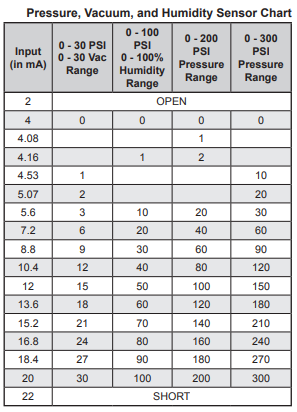
Check the set point and differential values. In a heating application, the Red light will not come on until the sensor value drops below the set point minus the differential. In a cooling application, the Red light will not turn off until the sensor value rises above the set point plus the differential.
SPC-Elite does not activate the output:
First remove all connections to the Red, White, and Blue output wires. If the Output Red Light is on, the relay should be energized; the Red to White wires should be closed, and the Red to Blue wires should be open. If the Output Red Light is off, the relay should be de-energized; the Red to White wires should be open, and the Red to Blue wires should be closed. If the above two conditions are met, the SPC-Elite is working normally. Check the unit the SPC-Elite is controlling.